
| - Introduction |
 |
| CSS First we need to create a .css file which like .htm files is nothing
more than a text file with a .css extension. You can notice that there is no style specified yet. Right click
and select 'New CSS Style...'. Now type 'tableStyle' in the name,
select 'Make Custom Style (class)' and click ok. Now type 'style'
in the file name and save. Select 'Arial' from the font menu, '24' for the size and 'Italic' for the style and white (#FFFFFF) for the colour. Now swhitch to the background section on your left and select red (#FF0000) for the background colour and click ok You have just created a file called style.css and defined a class called tableclass which you will soon apply to a table. Create a table like the one from this example or simply copy it from it and copy it again so that you will have two tables. Select the first table cells (all of them!), right click on it and slect CSS Styles --> tableclass. Now notice the difference between the two tables. Have a look to this example to see the difference. |
||
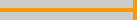 -
-